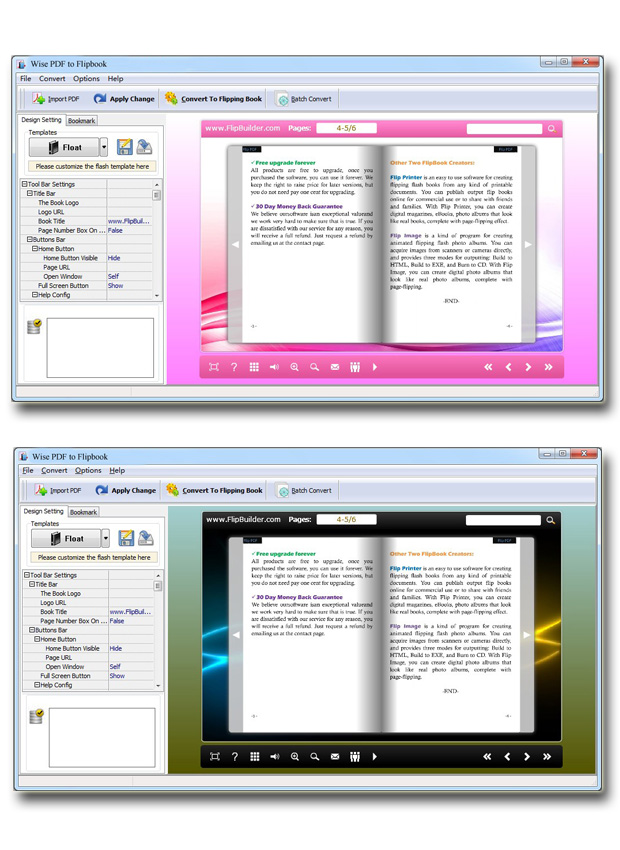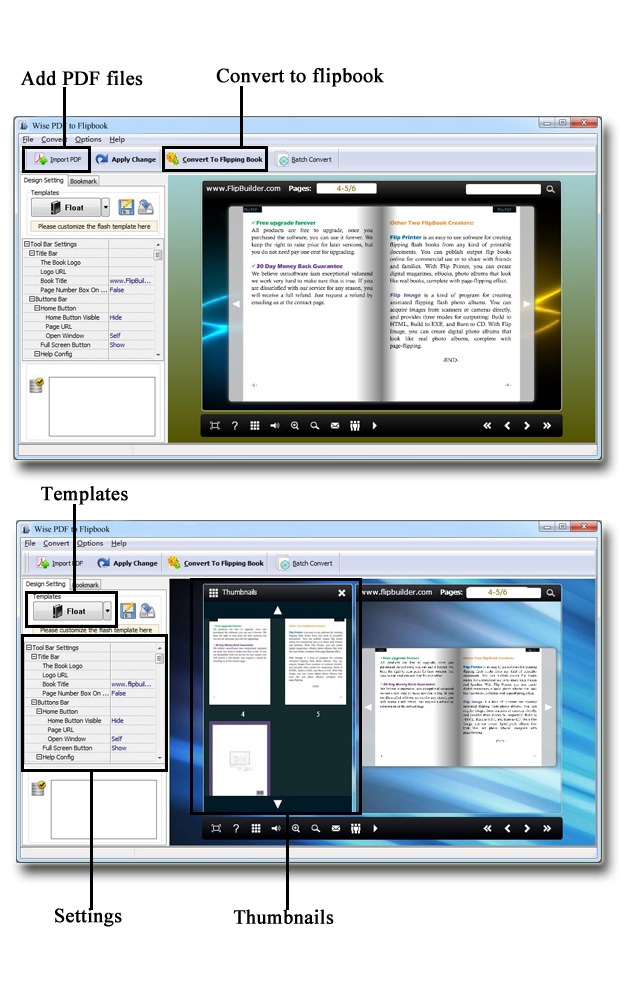$299
For Windows 7, Vista, XP
Wise PDF to FlipBook Professional
Create flipping eBook from PDF with Rich-media embed!
- Making attractive flipbook with embedding Rich-media easily;
- Share flip magazine to more readers, via Email and social website;
- Supports to read flipping eBook on all devices;
- PDF hyperlink and text are all reserved;
- Show your ADs on flipping book;
- Input Book Logo and Logo URL as flipping eBook title;
Free TrialBuy Now
- Why Use?
- Features
- Screenshot
- How It Works
Wise PDF to FlipBook Professional is a professional and multifunctional program designed for converting PDF to eye-catching flipping eBook in minutes. Various Rich-media objects supported in Wise PDF to FlipBook Professional can be used to embed into flipbook, to make it more multifunctional. You can also use different templates to make a unique flipbook, output it with HTML/ZIP/EXE format, and then share it to people online or offline.
1.Making attractive flipbook with embedding Rich-media
While using Wise PDF to FlipBook Professional software to make online flipbook, you are able to embed various media objects before converting, to make your flipping book more animation and attractive, including Links (web links, page links, Email links), YouTube video, music, images, movie, SWF, and other button.
2. Share to others via Email and social website

Once flipping eBook created, you can upload it to your website and share it to web browsers online. Expect for that, your readers can also share the flipbook to their friends via Email and all kinds of social website, like Facebook, Twitter, Digg etc.
3. Supports to read flipping eBook on all devices

Wise PDF to FlipBook Professional provides you multiple output types to create flipping publication, to read on PC/Mac/Mobile device. Using HTML/ZIP/EXE type, you are able to read on PC. Using App type, you are able to read on Mac. If you want to show your flipbook to mobile users, you can output flipbook with HTML and Mobile version together.
4. PDF hyperlink and text are all reserved

With Wise PDF to FlipBook Professional, anything in the PDF files are all reserved in the new Flash eBook, including the hyperlink, text and so on. You needn’t to worry about that something will be changed after converting.
5. Show your ad on flipping book
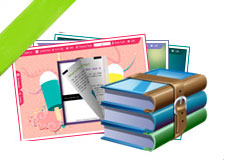
If you’d like to show your ad on flipping book, you should put the book on the right side firstly, just disable to retain the book to center. Secondly, you can import your ad file as help content file in the left side of the book, and then allow to show Help at first. When your readers browse your flipbook, they can read your ad directly.
6. Input Book Logo and Logo URL as flipping eBook title

Wise PDF to FlipBook Professional converter provides various templates for you to create unique flipping eBook. In Float template, you can even to edit flipbook title as you like, input Logo and URL you want. The best way to show your company information on flipping eBooks!
7. Display Flipping eBook in single or double page
 Expect for flip your flipbook in double page, you can also display flipping eBook in single page. Just Enable Single page, then your flip book will be display one page by one page, like read the book on Mobile phone. If you do not like this reading way, you can Disable this features, flip the page like reading a visual book.
Expect for flip your flipbook in double page, you can also display flipping eBook in single page. Just Enable Single page, then your flip book will be display one page by one page, like read the book on Mobile phone. If you do not like this reading way, you can Disable this features, flip the page like reading a visual book.
8. Free Download Trial version

If you are not sure whether this software can solve your problem, you can free download our trial version to use. All features can be used on the trail version, Yet, the flash book will be output with watermark.
Features
Wise PDF to FlipBook Professional software Features:
1. Import PDF text, links, and bookmark

While import PDF text content, Enable import the links, bookmark of PDF files, those setting will be great preserve on created flipping publication and you can use these feature as usual.
2.Copyright protection

Wise PDF to FlipBook Professional allows you to: add text or Logo watermark to protect your flipping publication copyright. Or set a single password for flipbook all pages to prevent unauthorized access.
3. Different style template provided
 With using different template, you can make a different style flipping publication. Ease design a unique style flipbook with Classical/Float/Spread/Neat template as you like. Besides, our website provides you free themes to download.
With using different template, you can make a different style flipping publication. Ease design a unique style flipbook with Classical/Float/Spread/Neat template as you like. Besides, our website provides you free themes to download.
4.Change FlipBook Background

You can adjust flipbook background color, select a background image or SWF for inner or outer window, or add a beloved music as background sound. After decorating, you can store the current setting as your own theme and export to use later.
5. Display company info via About button

Input your flipping publication info, like author, website, or contact info to edit About button. Then readers can read this info by click on About button.
6. Output FlipBook in Minime style

Minime style supported in Wise PDF to FlipBook Professional, is the best solution to create a minimize style for embedding in a small window.
7. Google Analytics Integration

Just input your Google ID to monitor and analyze the traffic of flipping publication. According to the analysis conclusion, you will realize which page of your flipbook is the most popular, so that improves other pages as the popular page style.
8. Multiple Rich-media objects provided

Create a multifunctional flipping publication with embedding rich-media, no matter links, YouTube video, Music, Movie that play FLV format, images, Flash (SWF), printable button, or other button.
9. Online or Offline output types

Wise PDF to FlipBook Professional gives you various output types to output flipping publication, used for online and offline. There are HTML (for online sharing), ZIP/EXE (for offline sharing), App (to read on Mac), Mobile version and Burn to CD.
10. Edit button language

If you readers are come from different country, you can edit button language with different language. Or add two or more language to switchable, your readers can select one of the languages you set.
11. The fast conversion way

The fast way to complete the entire conversion: Batch convert (convert many PDF files to flipping publications in minutes), command line (use parameter to import PDF, design and convert PDF to attractive flipbook, no need to open window desktop).
12. Table of Content Editor

Make a new table of content (bookmark) with Wise PDF to FlipBook Professional software, or import PDF bookmark into the created flipbook.
Flipping eBooks Features:
While readers view flipbook, they can:
1. Share and Social share

Share the flash eBook to friends, family, or company partner via Email directly, or share it in social website, like Facebook, Twitter, Digg etc. Easy help Designers get more readers attention!
2.Lead readers link to you webpage

Designers can import link URL in tool bar setting panel before converting. When readers click on Home button, they will link to the webpage you set.
3. Help readers how to use flipbook

Designers can import help content file in tool bar setting panel before converting. When readers click on help button, they can easy to view flipbook as help tips.
4. Print and Download flipbook

Designers should enable these features before converting so that readers can print or download flipbook to read locally.
5. Different reading way

Read flipbook in full screen mode; Read flipbook in single page mode; Read flipbook in Auto play mode.