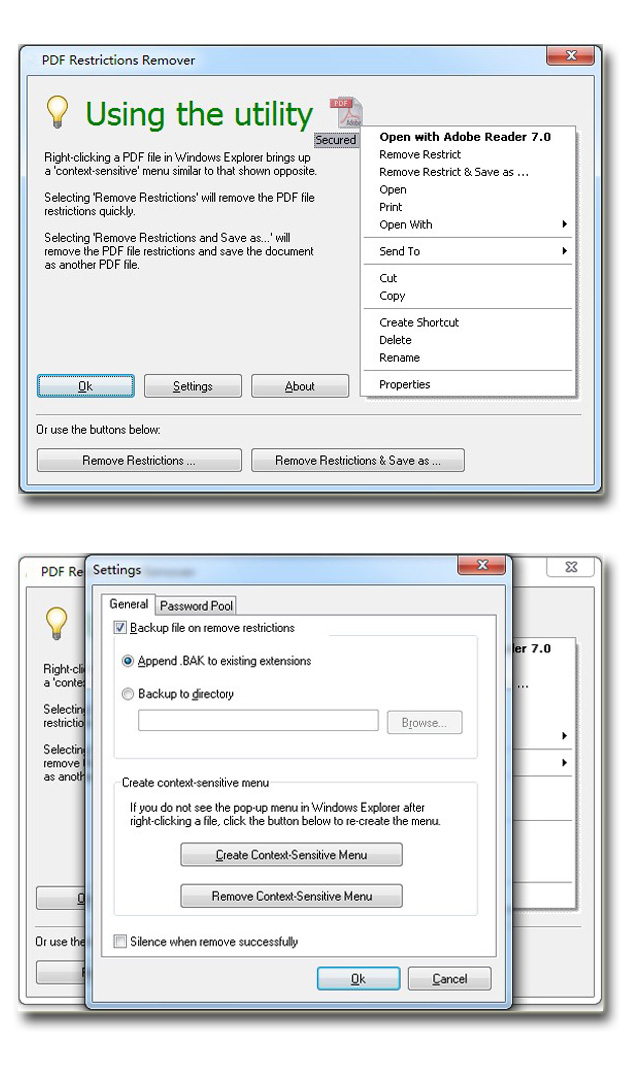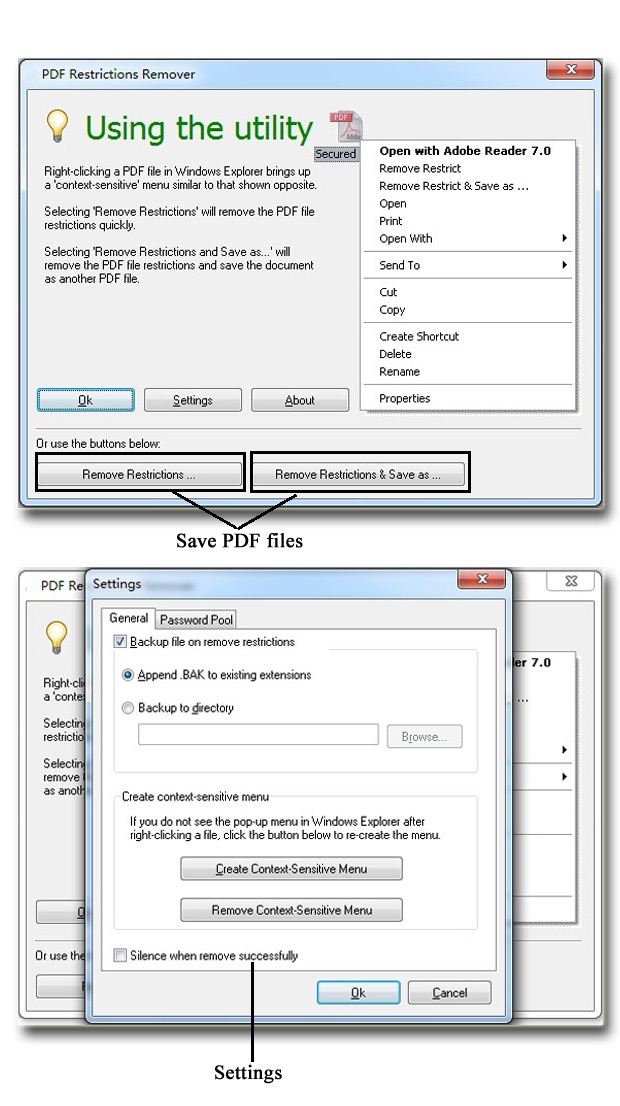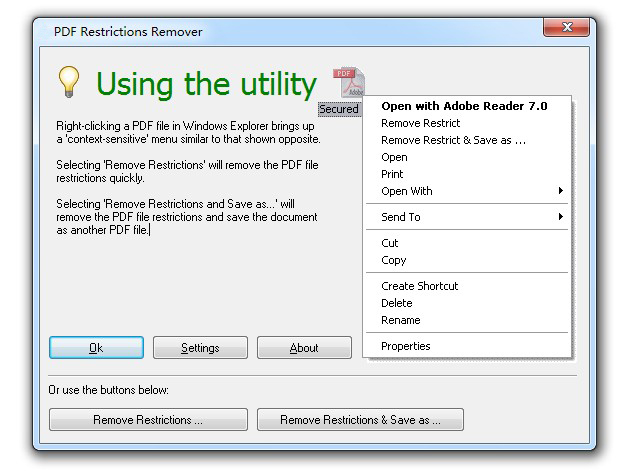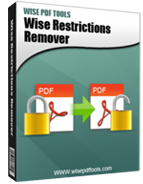
Only $9.9
For Windows 7, Vista, XP
Wise PDF Restriction Remover
A strong and professional application designed to remove all the PDF restrictions!
- A simple and professional operation interface;
- Remove all the PDF restriction;
- Output a brand-new PDF file without any restrictions;
- Adobe Acrobat is not required while removing;
- PDF files with password are also supported;
- Password pool helps to batch removing the security of PDF files.
Free TrialBuy Now
- Why Use?
- Features
- Screenshot
- How It Works
Have you ever face the problem that you download a PDF file online, but you can not print, edit or copy the content at all? The reason is that so many restrictions are added to the PDF file. Wise PDF Restriction Remover is a simple and professional application focusing to remove all the restrictions from the PDF files, so you can easily copy, edit or print the content as you like.
1. A simple and professional operation interface
With a professional and simple operation interface, you needn’t to spend a lot of time in knowing how to use Wise PDF Restriction Remover. So you can get into your job in a short time and even if you are fresh to our software, you can use it easily by yourself in just a few seconds.
2. Remove all the PDF restriction
 Have you ever been bothered by those PDF files with so many restrictions? You nearly go crazy because you can not do anything on the PDF file at your option. Due to Wise PDF Restriction Remover, all the troubles will vanish completely. It allows you to print, edit and copy the content of all the PDF files. How convenient it is! You will no longer be depressed for dealing with PDF files!
Have you ever been bothered by those PDF files with so many restrictions? You nearly go crazy because you can not do anything on the PDF file at your option. Due to Wise PDF Restriction Remover, all the troubles will vanish completely. It allows you to print, edit and copy the content of all the PDF files. How convenient it is! You will no longer be depressed for dealing with PDF files!
3. Operation Simplification

Wise PDF Restriction Remover is a handy and convenient application, you can operate it easily in just few steps. Moreover, if you want to know more details, please click the "help" to get more information.
4. PDF files with passwords are also supported
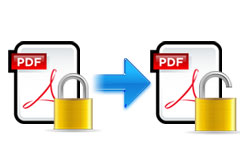
Wise PDF Restriction Remover is a multifunctional application, so it also allows you to deal with PDF files with passwords easily. How convenient it is!
5. Lifetime free update
 Our company aims to provide customers with high quality products and services. We adhere to the tenet "quality first, credibility supremacy and dedicated customer service" over the years. Therefore, you can free update the latest version of your application online for a lifetime in order to get more functions and new features.
Our company aims to provide customers with high quality products and services. We adhere to the tenet "quality first, credibility supremacy and dedicated customer service" over the years. Therefore, you can free update the latest version of your application online for a lifetime in order to get more functions and new features.
6. Lifetime free use

Once you have purchased our software, you have the right to free use it for a lifetime, we will not ask for any extract fee after completing a deal. Of course, you can enjoy all of its functions forever.
7. Full refund within 30 days

If you are not very satisfied with our products for some reasons, you can contact us directly by email. Welcome to give us some suggestions, we will solve out any problems you raise. We promise to give you full refund within 30 days if you are not satisfied with our software.
Features
Wise PDF restriction remover has those features as following:
1. Adobe Acrobat is not required while removing

Wise PDF Restriction Remover is a multifunctional and professional application, it can run independently and does not require Adobe Acrobat all together. So it is a very useful and convenient application.
2.Any technical skill is not required in our software

Wise PDF Restriction Remover is a simple and convenient application, it does not require any professional and technical skill at all due to its simple operation. It is easier for you to deal with your PDF files with Wise PDF Restriction Remover.
3. Password pool helps to batch removing the security of PDF files
 Password pool is a quick and efficient way for you to batch removing the security of PDF files in a few seconds. You just need to enter all the passwords of the PDF files and tick on the small box. Then you can remove the passwords of all PDF files in a short time.
Password pool is a quick and efficient way for you to batch removing the security of PDF files in a few seconds. You just need to enter all the passwords of the PDF files and tick on the small box. Then you can remove the passwords of all PDF files in a short time.
4. Ensure to preserving data integrity

With Wise PDF Restriction Remover, you can easily handle the problems of removing the restrictions of PDF files. Everything in the original PDF files is preserved in the new PDF files. You needn’t to worry about that something will be changed in the new PDF files.
5.Compatible with all Windows Operation System

Wise PDF Restriction Remover is compatible with all Windows Operation Systems, including window98, 2000, 2003, NT, Vista, XP and Win7.