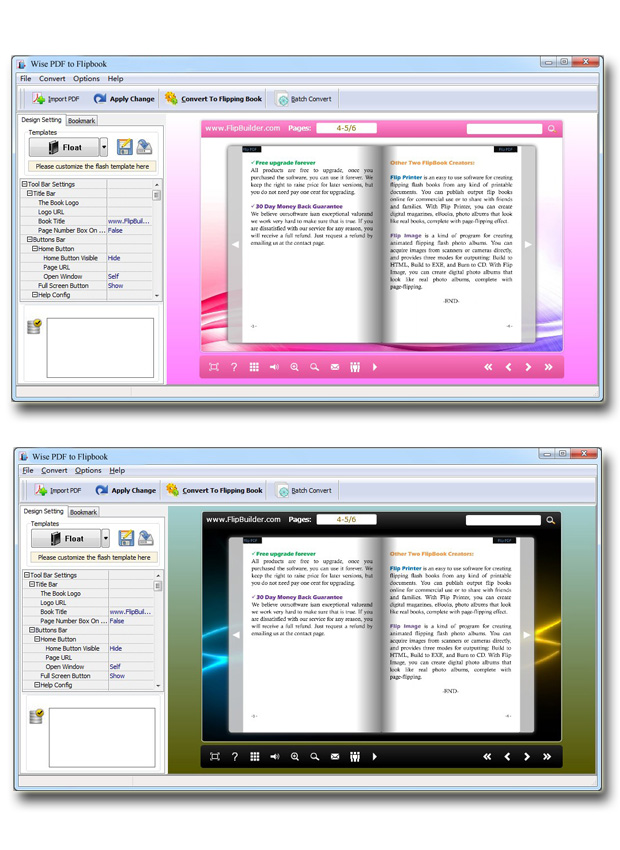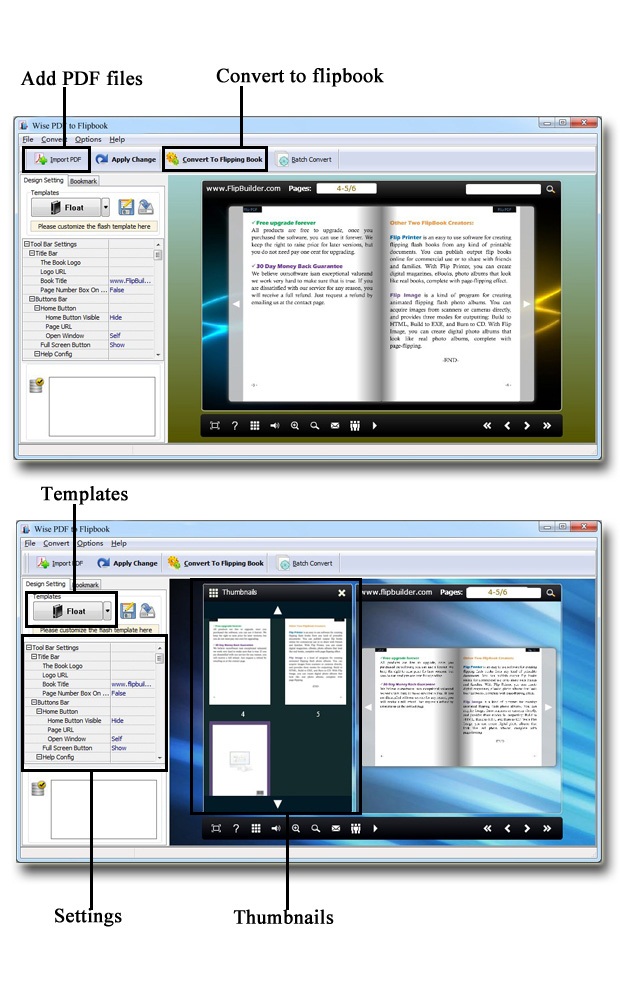$79
For Mac OS 10.5+ version or above
Wise PDF to FlipBook for iPad(Mac)
Convert PDF to digital eBook on Mac for iPad users reading online!
- Software that supports to runs on Mac platform;
- Retain PDF links, table of content to created digital eBook;
- Online or Offline output format: HTML and App;
- Customize you own template with design settings;
- Share Page Flipping eBooks to others;
- Multiple channels to view flipbook on iPad;
Free TrialBuy Now
- Why Use?
- Features
- Screenshot
- How It Works
1.Create digital eBook on Mac for iPad reading
Wise PDF to FlipBook for iPad (Mac) is software that only runs on Mac platform, to create digital eBook from PDF format files for iPad users reading online. With the friendly users interface, you can get full control over the conversion process: just import PDF, design and converting. This powerful software not only enables iPad fans easy to view flipbook on iPad, but also increase traffic to you site easily!
2. Online or Offline output format: HTML and App

You are able to output flipping magazine with HTML/App output format in Wise PDF to FlipBook for iPad (Mac) software. Using HTML format, you can embed flipbook on site for iPad fans reading online. Or if you want to read flipping magazine on Mac, you can output it with App format easily.
3. Customize you own template with design settings

Multiple pre-designed templates provided in Wise PDF to FlipBook for iPad (Mac) design setting, can be easily used to create fashion flipbook. If you’d like to customize a unique style as you own template, you can add book Logo and URL as book title, or decorate its background to make a new style template. After decorating, you can also import the newer template to computer and export to use later.
4. Share Page Flipping eBooks to others

Once page flipping eBook created, you can embed it to your website and share it to iPad fans online. Expect for that, iPad users can also share flipbook to their friends via Email, or copy the book links into Facebook, other social networks page to share. Easy help you to attract more and more iPad or social networks fans to view your fashion eBook!
5.Multiple channels to view flipbook on iPad

In Wise PDF to FlipBook for iPad (Mac), you can fast preview and flip the book pages on iPad by Thumbnail navigation way. Or drag the book page, click on the Triangle arrow to get into the next page. Turn the page on iPad like reading a visual book, give iPad fans a newer reading experience.
6. Lifetime Free update

Our company aims to provide customers with high quality products and services. We adhere to the tenet "quality first, credibility supremacy and dedicated customer service" over the years. Therefore, you can free update the latest version of your application online for a lifetime in order to get more functions and new features.
7. Full refund within 30 Days

If you are not very satisfied with our products for some reasons, you can contact us directly by email. Welcome to give us some suggestions, we will solve out any problems you raise. We promise to give you full refund within 30 days if you are not satisfied with our software.
Features
Wise PDF to FlipBook for iPad (Mac) software Features:
-
1. Select all pages or custom page to import;
2. Define page quality and size directly;
3. Ease designs a unique style flipbook with different pre-designed template;
4. Add book Logo, edit book title and description in toolbar setting panel;
5. Change flipbook background color or add image file as its background directly;
6. Input parameter value to adjust book Margin;
7. Output page flipping eBook with HTML format, for iPad fans reading online;
8. Output flipping eBook with App format to read on Mac.
Digital iMagazine Features:
While iPad users view flipbook, they can:
-
1. Share the flash eBook to friends, family, or company partner via Email directly;
2. Copy the book links into Facebook or other social networks page to share easily;
3. Use the Thumbnail navigation way to fast view and flip book page;
4. Zoom in/out flash eBook pages;
5. Drag the book page or click on the Triangle arrow to get into the next page.