Humanization Option--Help Button in Wise PDF to Flip Book Professional.
Q: Humanization option--Help button in Wise PDF to Flip Book Professional.
A: Wise PDF to Flip Book Professional is a professional and powerful software which is designed to convert pdf flies to flipping book with page-turning effects and allows you to edit pages of flipping book. Wise PDF to Flip Book Professional also offers you humanization functions. One of them is Help Button. Wise PDF to Flip Book Professional provides you with help button which tells your readers how to read your flipping book. Therefore, you readers can view your flipping book easily.
What’s more, Wise PDF to Flip Book Professional also enables you to show or hide the help button based on your needs. You just need to find the option of “Help Button” in the Design Setting, and set it to show or hide.
Learn more about Wise PDF to Flip Book Professional.
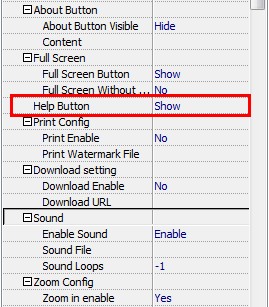
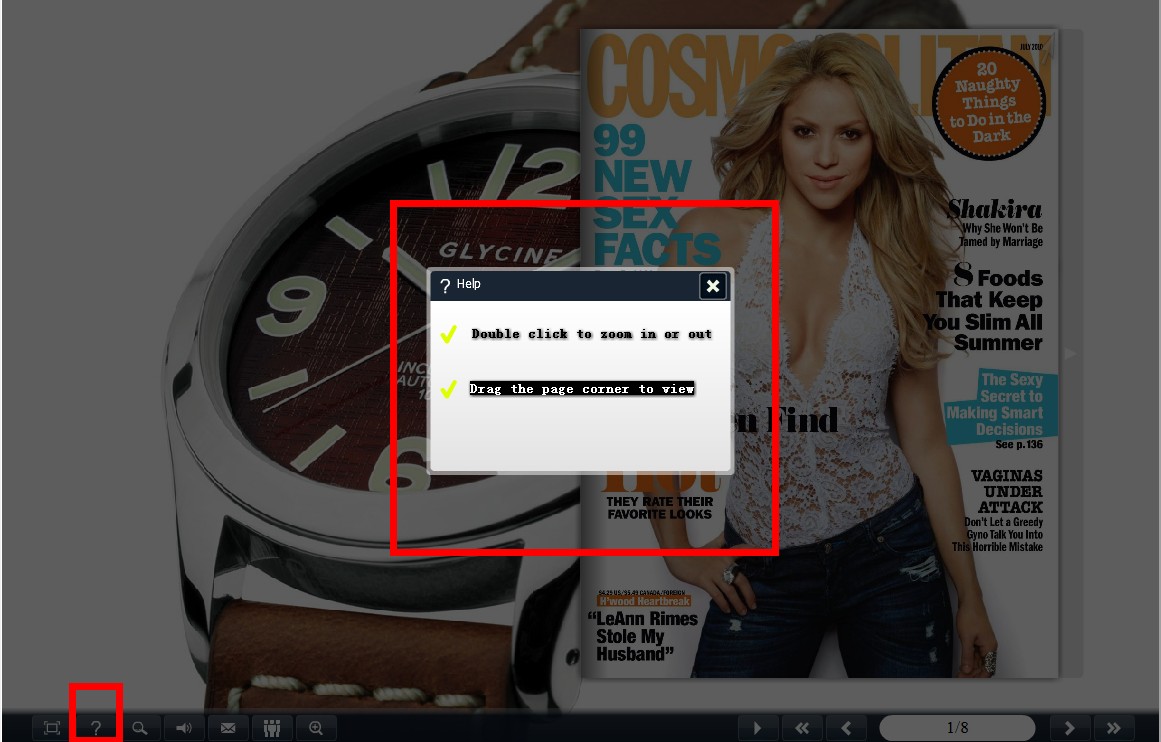
Try Flipbook series product:
