How to set the search result font color of flip book?
Q: Where could I set the search result font color of my flipping book? Sometimes the background color is too dark and I want to change a light color for the search result font color.
A: Just find "Search Result Font Color" at the left tool bar setting and click "..." to select a color, then apply change. For example, select a violet as the color and you would see the search result font color is violet now.

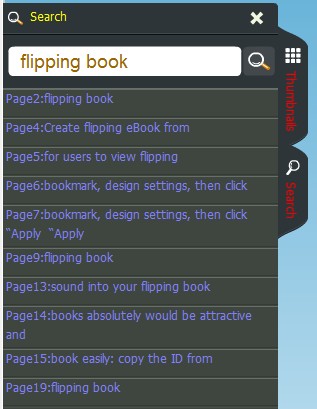
Try Flipbook series product:
