How to remove bookmark of my flip book?
Q: Some of my bookmarks in flip book is no use anymore and I want to remove them to save some space. What should I do?
A: As you know how to add bookmark, you could know where is the icon of Add Bookmark and Delete. Select the bookmark you want to remove and click the icon of Delete, then the bookmark is removed. You should be sure that you want to delete bookmark because once deleted, it would not be back.
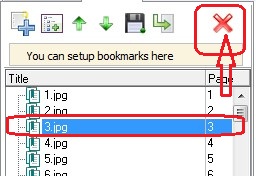
Try Flipbook series product:
