How to import themes to my flip book?
Q:I have downloaded some beautiful theme at your website, and I unpacked them. Unfortunately, I don't know how to apply them to my flip book. Could you please tell me how can I import these themes to my flip book?
A: It is very easy to import theme. Click "File/Import Themes" and select themes you have downloaded, and themes would be in the according templates.
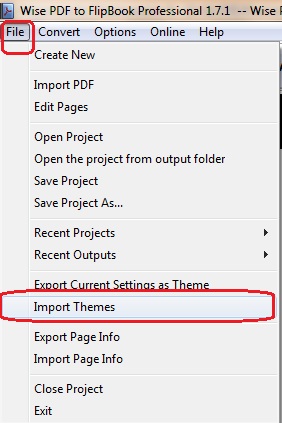
Now you can click Template to apply themes you just have imported to your flip book.
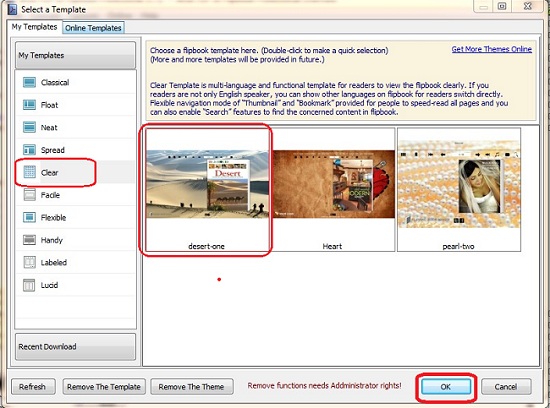
Try Flipbook series product:
