How to apply dynamic scenes in flip book software?
Q: I feel your dynamic scenes are very beautiful. could you please tell me how to apply them to my page flip book in flip book software?
A: The Scene is between Design Setting and Bookmark. Just click it and select a scene you like; then double click it to apply to your flip book.
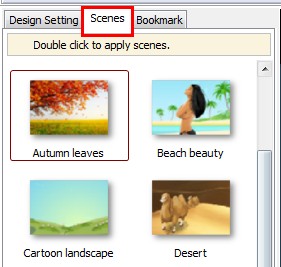
Try Flipbook series product:
